VoLTE (Voice over LTE) is a technology that allows users to make high-quality voice calls over a 4G LTE network. If you own a Xiaomi Redmi Note 13 and want to enable VoLTE, this guide will provide you with step-by-step instructions based on information from xiaomiplanets.com.
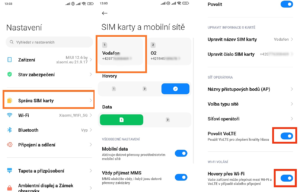
Step 1: Check Network Compatibility
Before enabling VoLTE on your Xiaomi Redmi Note 13, ensure that your network provider supports VoLTE and that your SIM card is VoLTE-enabled. Contact your network provider to confirm compatibility.
Step 2: Enable VoLTE in Settings
To enable VoLTE on your Xiaomi Redmi Note 13, follow these steps:
- Open the Settings app on your device.
- Scroll down and tap on “SIM cards & mobile networks” or a similar option.
- Select the SIM card for which you want to enable VoLTE.
- Look for the “VoLTE” or “Enhanced 4G LTE Mode” option and toggle it on.
Step 3: Restart your Device
After enabling VoLTE, it is recommended to restart your Xiaomi Redmi Note 13 to ensure the changes take effect. Press and hold the power button, then select “Restart” from the options that appear.
Step 4: Verify VoLTE Status
Once your device has restarted, you can verify if VoLTE is enabled by checking the status bar or the network settings. Look for indicators such as “VoLTE,” “HD,” or “4G+” to confirm that VoLTE is active.
Step 5: Make VoLTE Calls
With VoLTE enabled on your Xiaomi Redmi Note 13, you can now make high-quality voice calls over the 4G LTE network. Simply dial a phone number as you would for a regular call, and your device will automatically use VoLTE if available.




